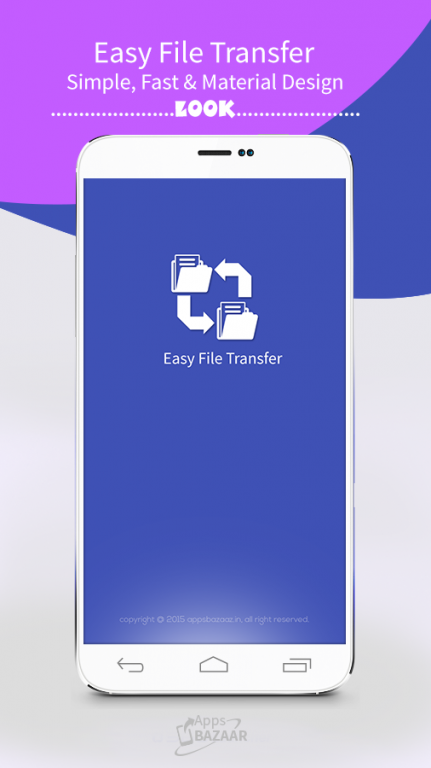Easy File Transfer 1.1.1
Free Version
Publisher Description
A new era of file sharing with AppsBazaar!
Need to transfer files between two smartphones? Try easy file transfer and experience the coolest all-in-one file transfer and sharing app!
Easy File Transfer has been designed to remove the barrier of slow speed of traditional file sharing methods like Bluetooth. This modern file sharing method will enable you to send images, song, audio, videos & apps with greater speed, accuracy and security. With the help of Easy file transfer app data sharing will turn toward effortless & fast.
Basically, this app is designed to eliminate the hassle of Apps transfer & slow Bluetooth sharing. With this excellent file sharing application, you can share high resolution videos, heavy text files, audio, images, apps & complete folder as well between two devices. As per the last accessed date, it will categorize your images & files in number of groups.
Features of Easy File Transfer App:
1. No need of tangled USB, cable & a cellular connection to transfer big files.
2. Transfer files having any format & size.
3. Much faster than traditional file transfer methods.
4. Group sharing is also available, so you can share data between multiple devices at the same time.
5. Categorize to display Installed applications, video, audio, documents and music separately.
6. It displays files with thumbnail.
7. No need to reestablish connection for each file transfer.
8. No data sharing limits, Transfer as much as you want.
9. Group sharing is supported up to 5 devices at same time.
By using this fast file transfer app, you can easily send any size file on any Android phone that does not have Bluetooth but Wi-Fi. One more important thing, this application should be installed on both sender & receiver device.
Data transfer speed of this app also depends on the devices used by both sender and receiver.
About Easy File Transfer
Easy File Transfer is a free app for Android published in the System Maintenance list of apps, part of System Utilities.
The company that develops Easy File Transfer is AppsBazaar. The latest version released by its developer is 1.1.1.
To install Easy File Transfer on your Android device, just click the green Continue To App button above to start the installation process. The app is listed on our website since 2015-07-22 and was downloaded 21 times. We have already checked if the download link is safe, however for your own protection we recommend that you scan the downloaded app with your antivirus. Your antivirus may detect the Easy File Transfer as malware as malware if the download link to com.appsbazaar.filestransfer is broken.
How to install Easy File Transfer on your Android device:
- Click on the Continue To App button on our website. This will redirect you to Google Play.
- Once the Easy File Transfer is shown in the Google Play listing of your Android device, you can start its download and installation. Tap on the Install button located below the search bar and to the right of the app icon.
- A pop-up window with the permissions required by Easy File Transfer will be shown. Click on Accept to continue the process.
- Easy File Transfer will be downloaded onto your device, displaying a progress. Once the download completes, the installation will start and you'll get a notification after the installation is finished.